What is onboarding?
Onboarding is the process of guiding the user through all necessary steps for them to open an account. Since Revolut is a bank, we need to meet several legal requirements which, depending on the market, can mean up to 25 different steps. Still, we make the experience as seamless as possible by focusing on each step at a time and optimizing the journey for each market. This way the user can fully enjoy Revolut in just a few minutes.
My role
For most of my time working at Revolut (2022-2024) I was the owner of the design of the retail onboarding. I worked with the POs Mariya Ollin and Alexander Grishchenko.
Onboarding journey
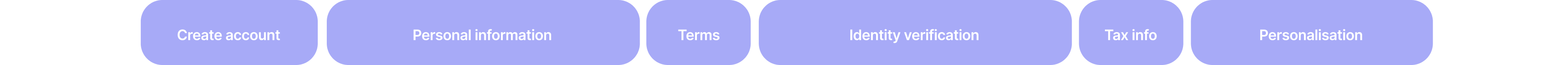
Types of improvements
There are five main types of onboarding improvements I've worked on. Here I'll present one example for each category.
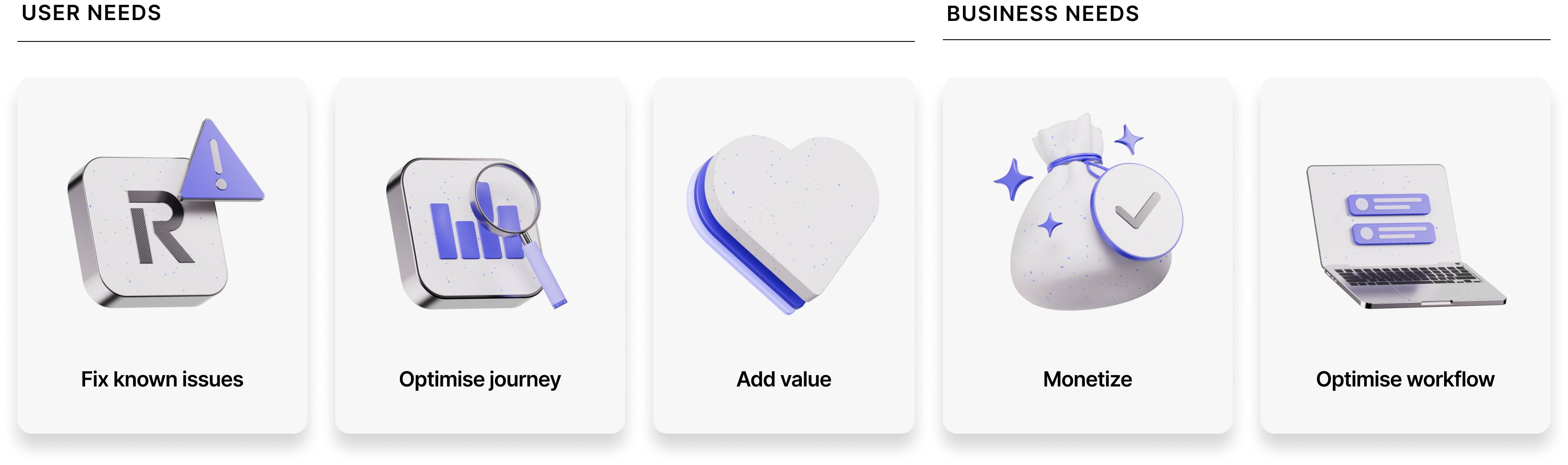
FIX KNOWN ISSUES
Reducing phone input errors
Key problem
- Inputting the wrong phone number results in a dead end in both sign-up and log in
- Sending and OTP (one time password) costs us money
- Revolut chat agents get around 1.000 anonymous chats a day, part of them because of this issue.
Solution
Add a confirmation pop up to reduce typing errors, wrong numbers and wrong number codes
OPTIMISE JOURNEY
Adapt to local regulations
Key problem
- Italy has strict regulations regarding Tax Identification Number (TIN) collection, including submitting a document as proof
- Compared to other markets where Revolut is present, Italy has lower success sign up rates
Solution
- A reorganized list of documents, prioritizing the ones that already include TIN
- Expand the list of allowed documents
- Remove the manual input completely, since we can fetch it and avoid mismatches
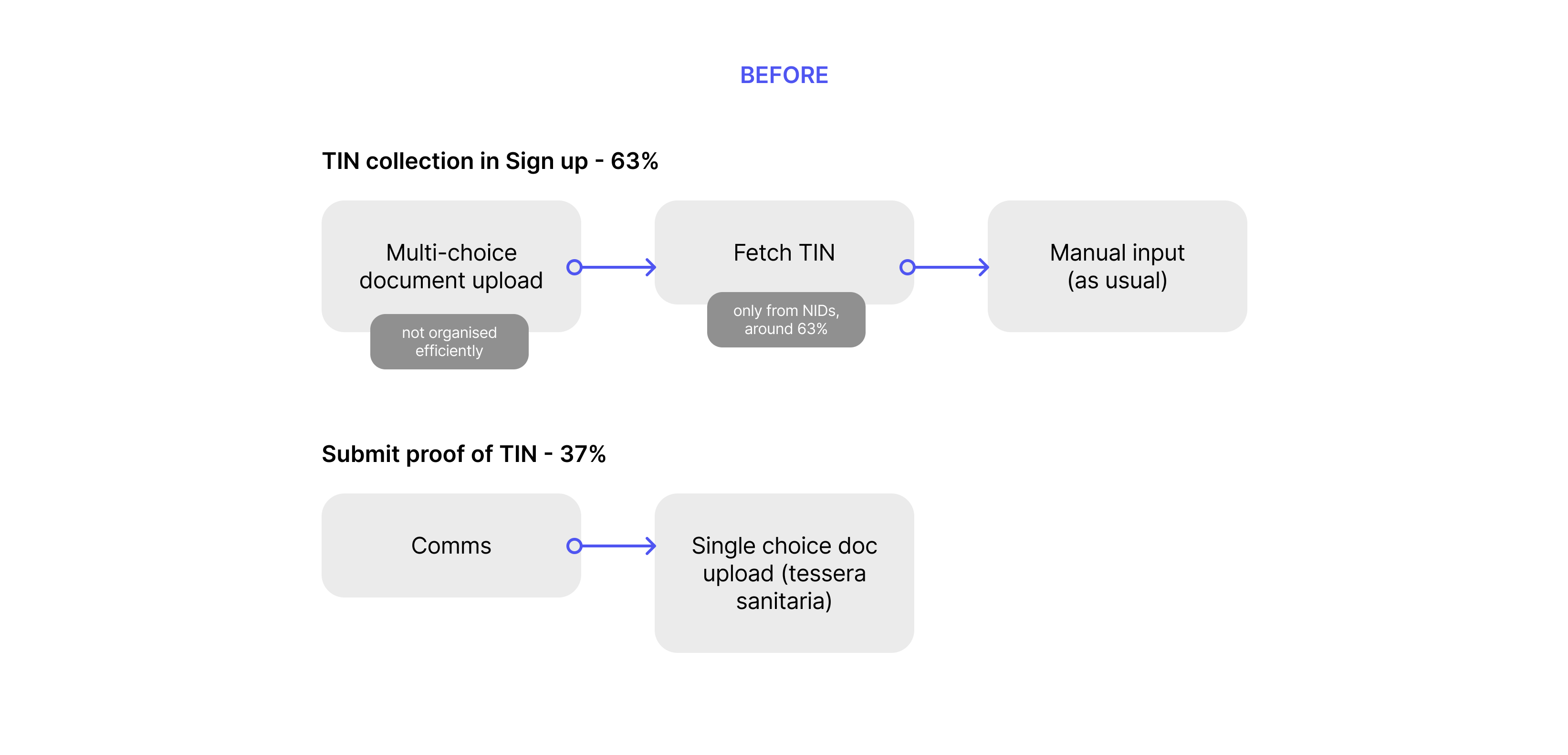
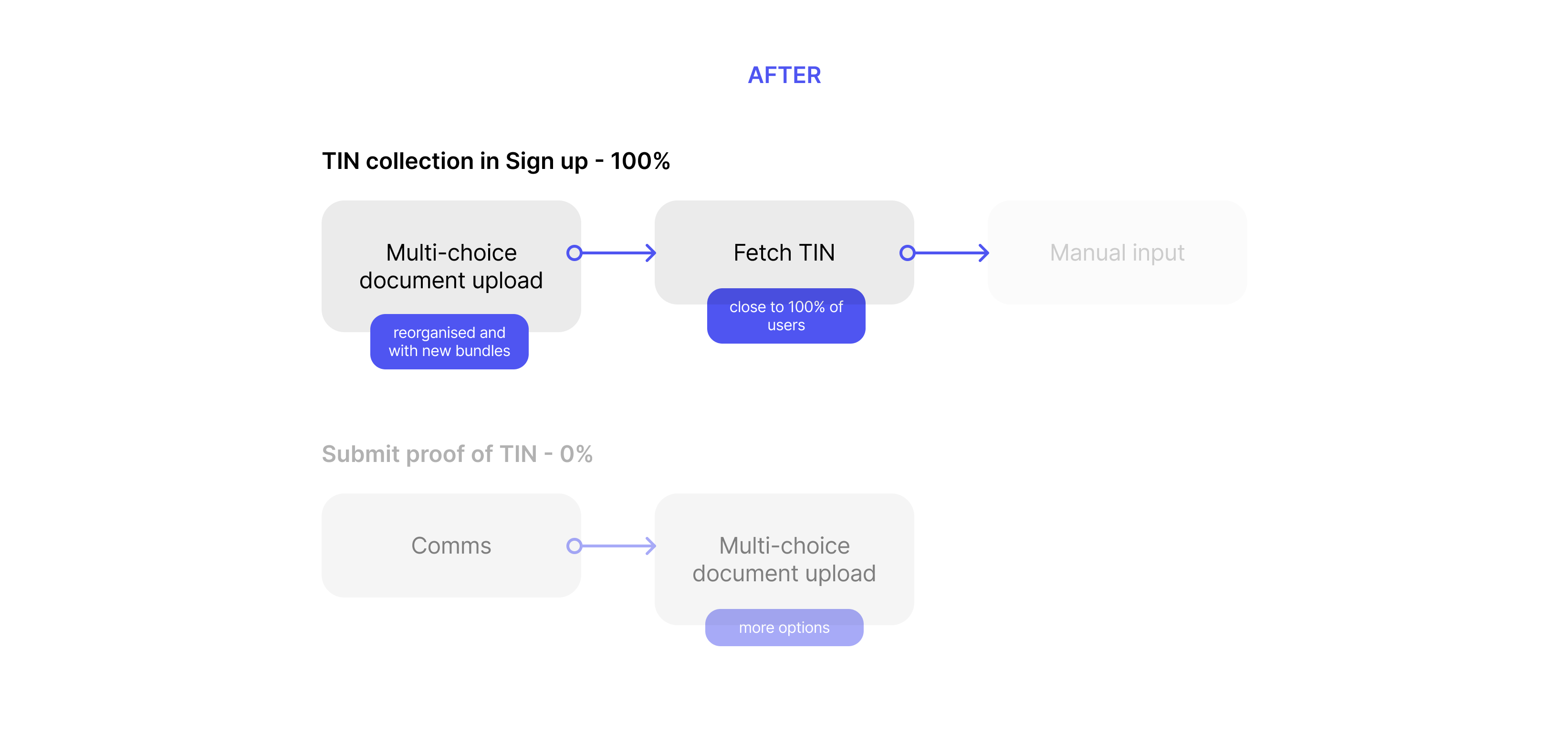
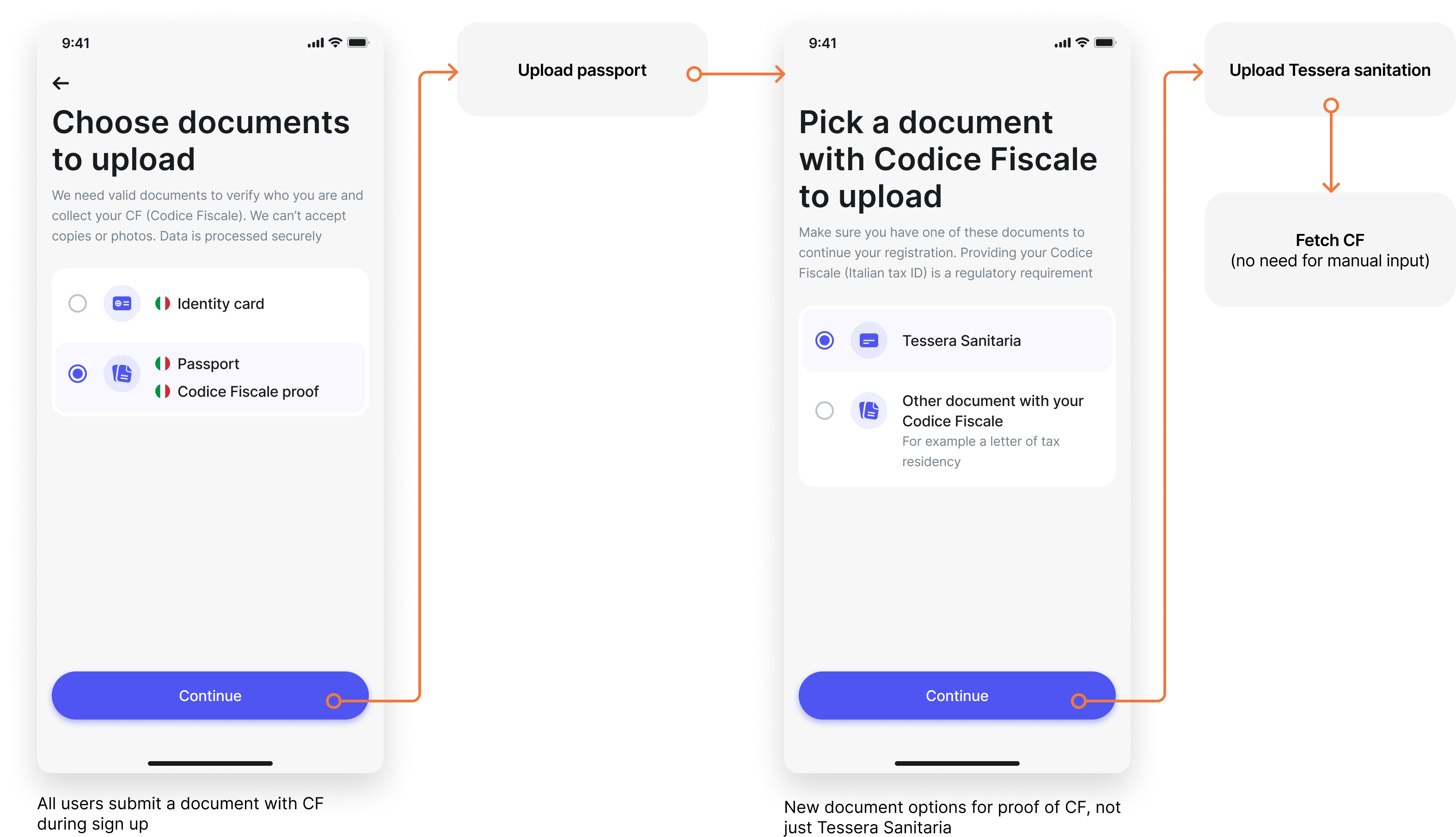


ADD VALUE
Global accounts
Key problem
- When an existing Revolut user moves to another country and wants to open an account there, they are forced to close their original account first.
- The "moving countries" issue generates around 5.000 chats each month.
- Many users give up after the first contact with Revolut agents and end up opening an account with another bank.
- Revolut presents itself as a global bank, but it doesn't support users who move or live in two countries, which is poor UX and bad for the brand's image.
Solution
Support multiple country profiles for a single user
Why?
User want local accounts to get a local IBAN, receive their salary, provide proof when renting an apartment and get access to local benefits
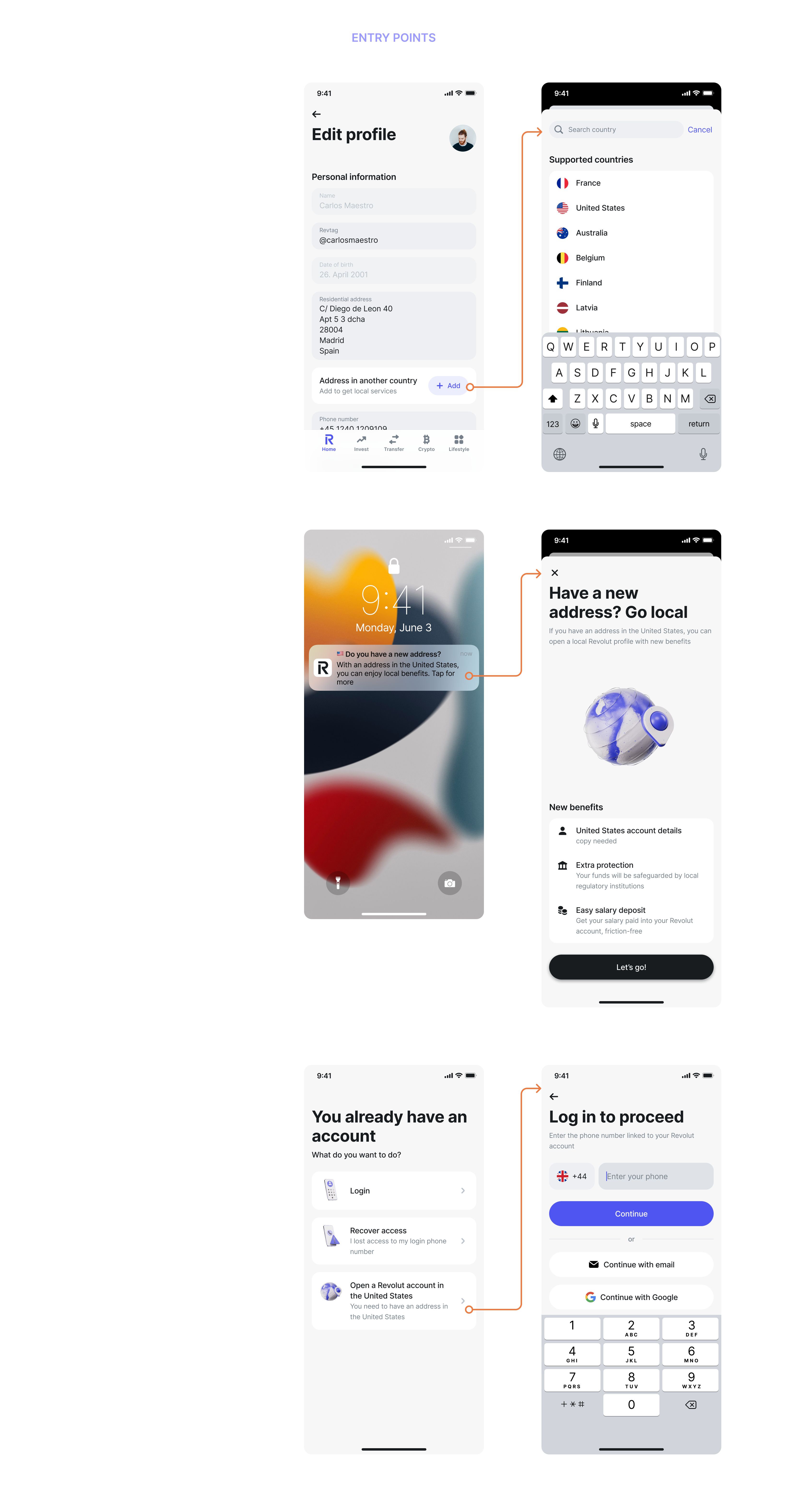
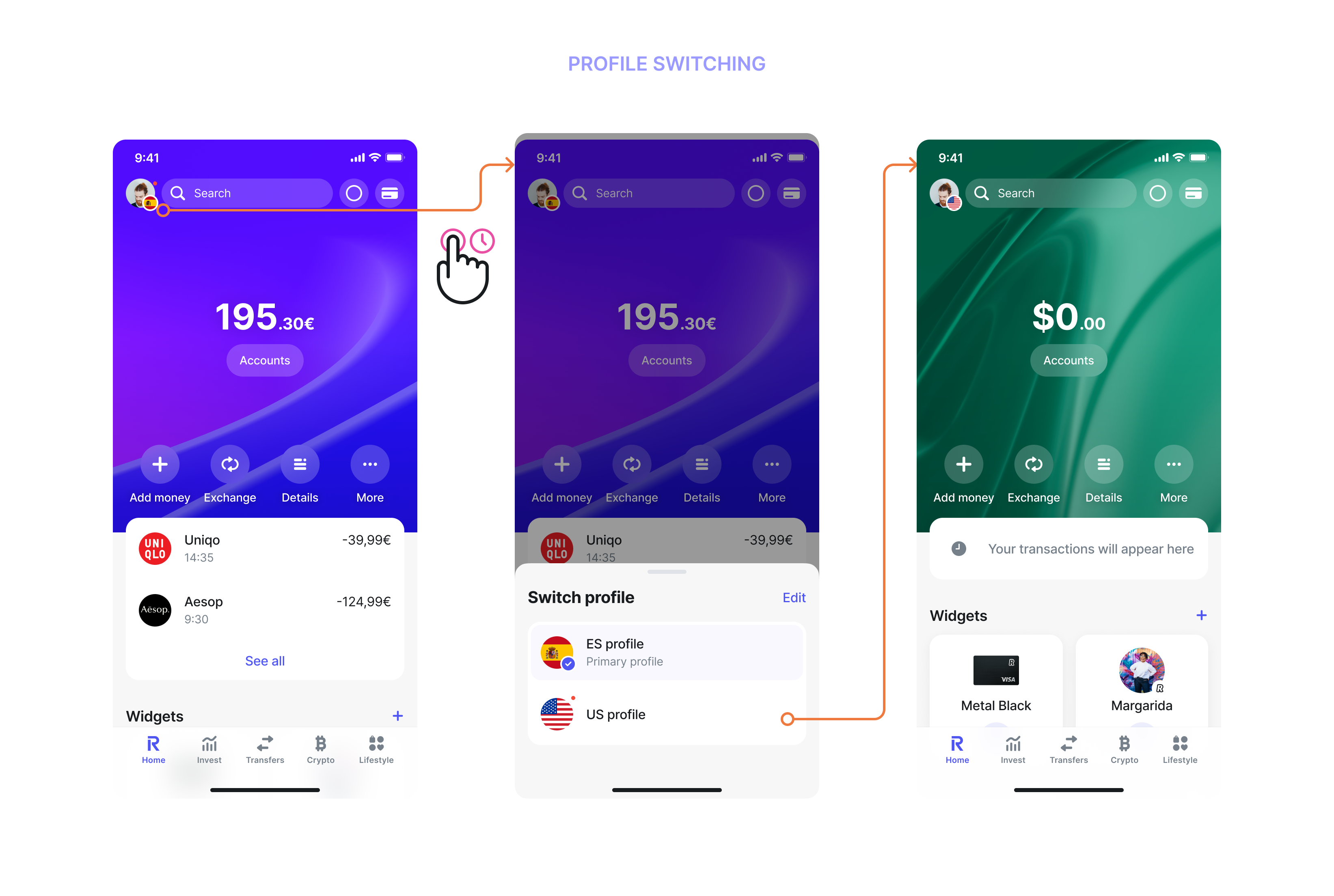
Areas covered
This project was highly complex because it affects most areas of the app, including:
- Account creation
- Paid plan management
- Log in
- Personal profile
- Local products
(insurance, investing, joint accounts, savings and more)
Sending and receiving money
Comms, notifications & suggested for you
Campaigns & Inbox
To-dos
Cards
Closing account


MONETIZE
Introducing the @Revtag
Key problem
- The Revtag is a unique identifier for users to send and receive money easily. While the its use is one of the main indicative of an active, profitable user, many of them don't know about it
- The logic to assign a Revtag is random and results in handles that are hard to memorize
- Introducing the Revtag during the onboarding was tested in the past, and while there was a positive impact on the two month retention, there was a 1% off drop off in that screen
Solution
- Reintroducing the Revtag with an improved design, where we make sure it won't cause users to drop off.
- Improving the Revtag assign logic
Improved assign logic
PREVIOUS
4 characters from the first name + 4 random characters
@nikoaw9f
NEW
The top 3 still available options will be visible for the user to choose from
@nikola
@nikbabic92
@nikola.b
@nikolababic
@n.babic
@nikola00
@nikola2000
@nikolababic2000
@nikola.us
@nikola.aw9f
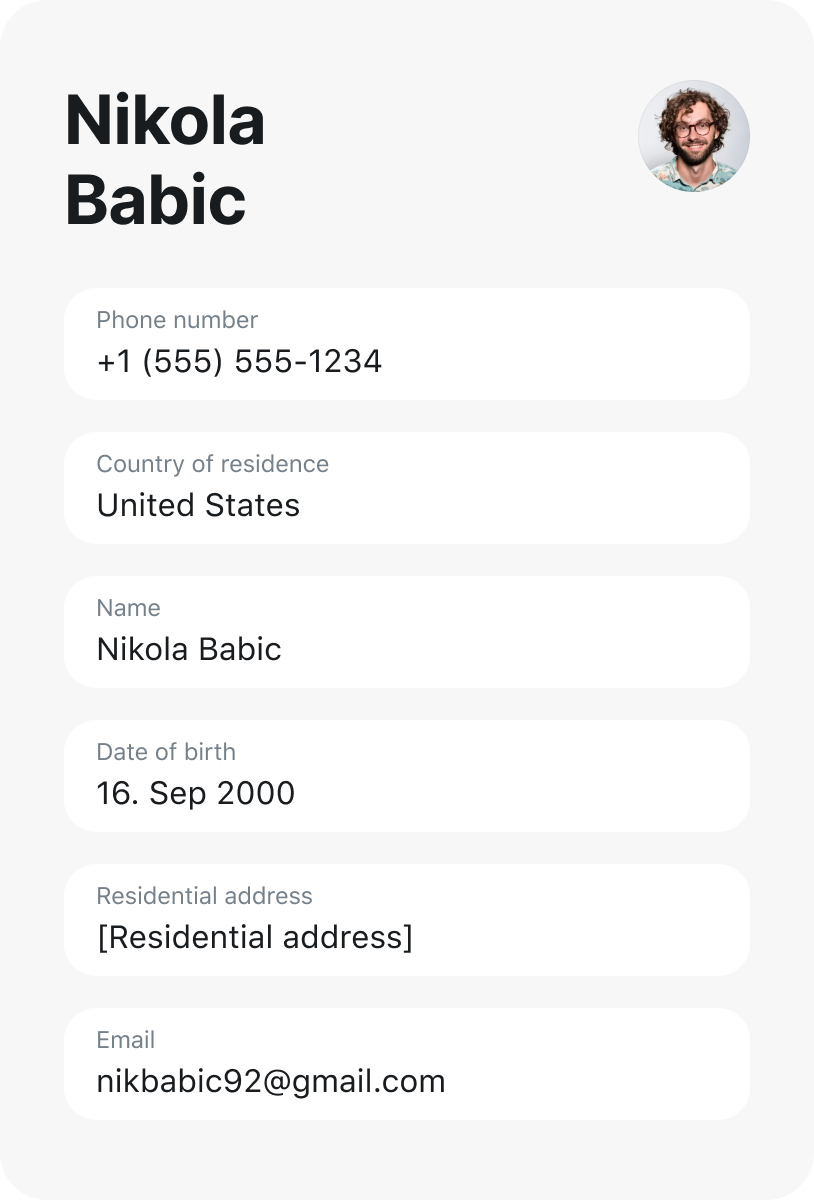
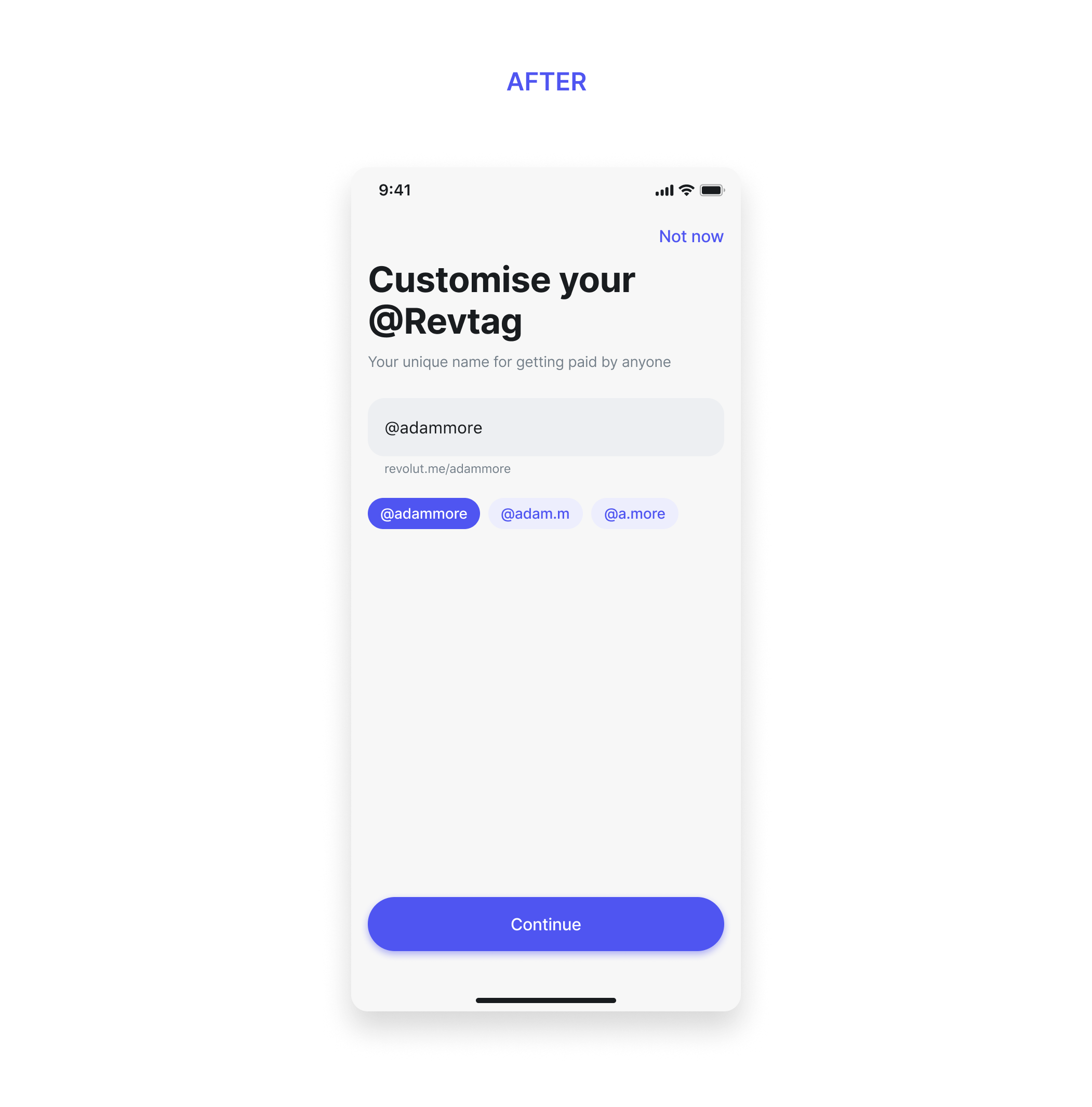
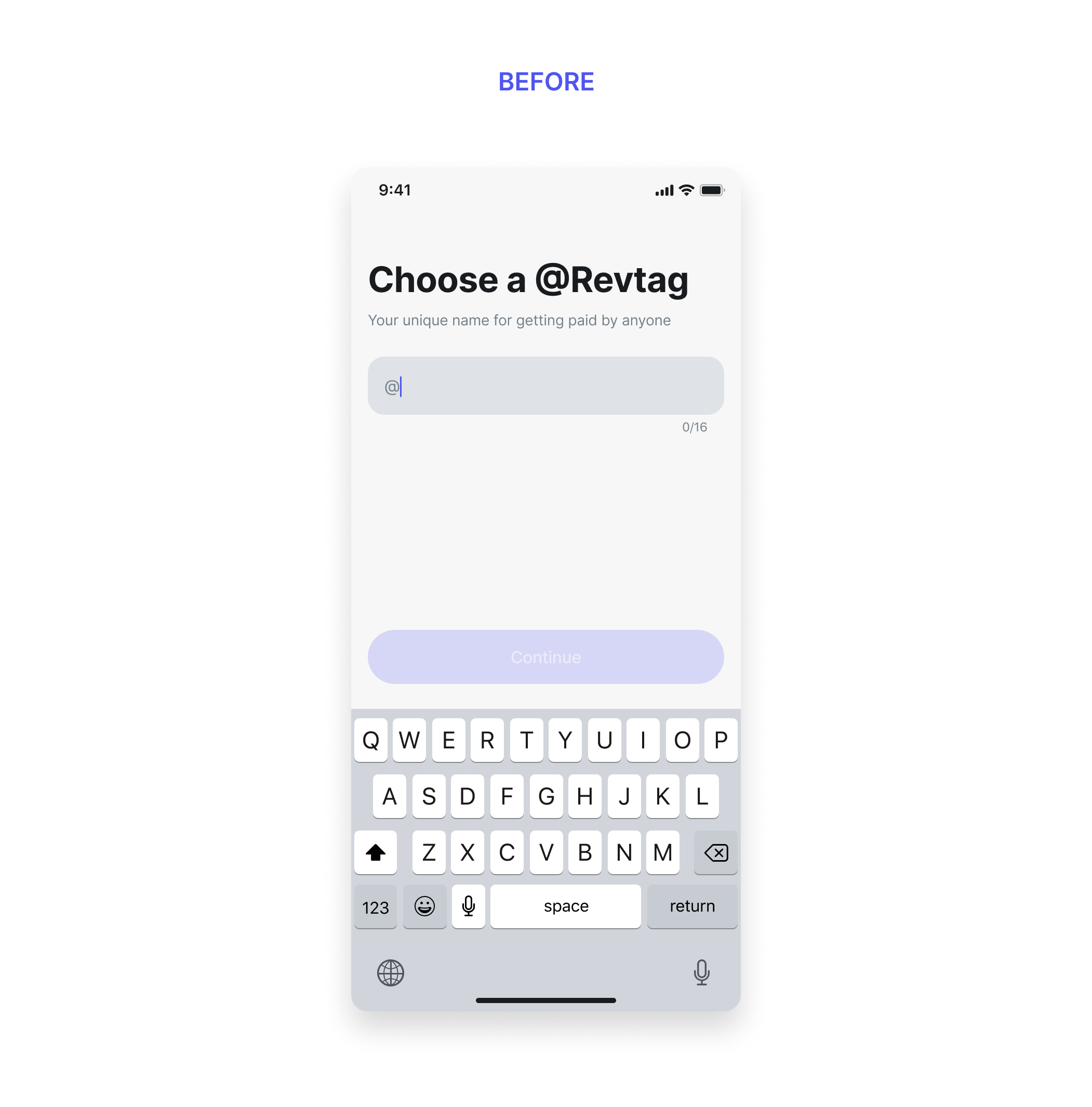
BEFORE
- Non-skippable screen, the main cause of drop-offs
- The available Revtag disappears once the user starts editing, leaving the use helpless fo find an available one with no suggestions
AFTER
- Two easy and highly visible ways to proceed right away, "Continue" and "Not now"
- Three personalised Revtag options to choose from
- If a user edits the Revtag and their choice is already taken, they can always reset the screen by selecting one of the three options and easily proceed
OPTIMISE WORKFLOW
Unifying terms to reuse
Key problem
- There are two separate screens in the sign-up including terms
- There are no guidelines for creating terms for new countries. Additional terms screens are created in a case-by-case basis, causing a lot of additional work
- In some cases, terms aren't clear and transparent for the user
- The process of updating terms is complex, creating potential risk incidents
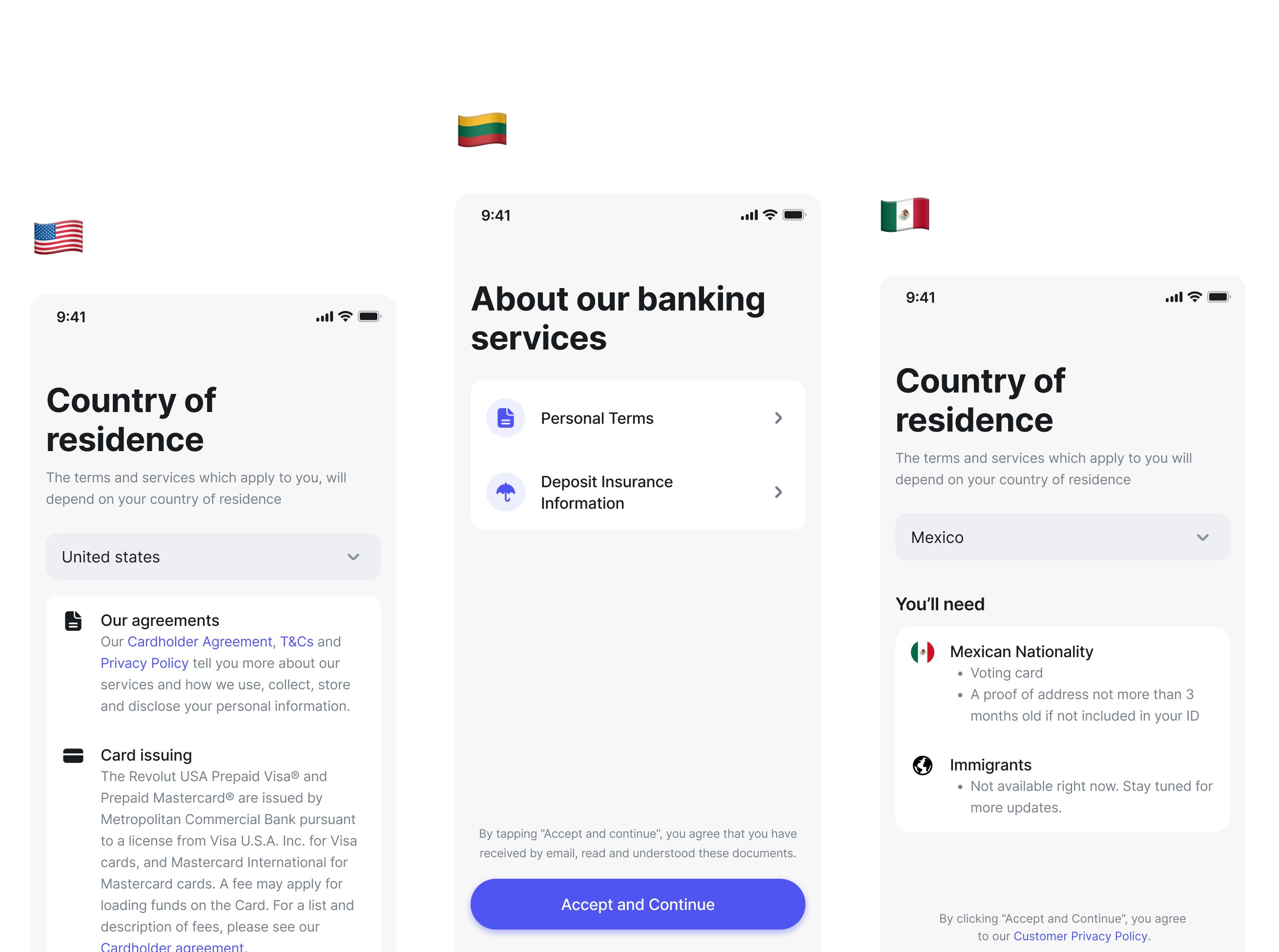
Solution
- A master terms screen to be used in all cases, flexible enought to accomodate all of them
- Transparent and user friendly, no hidden links
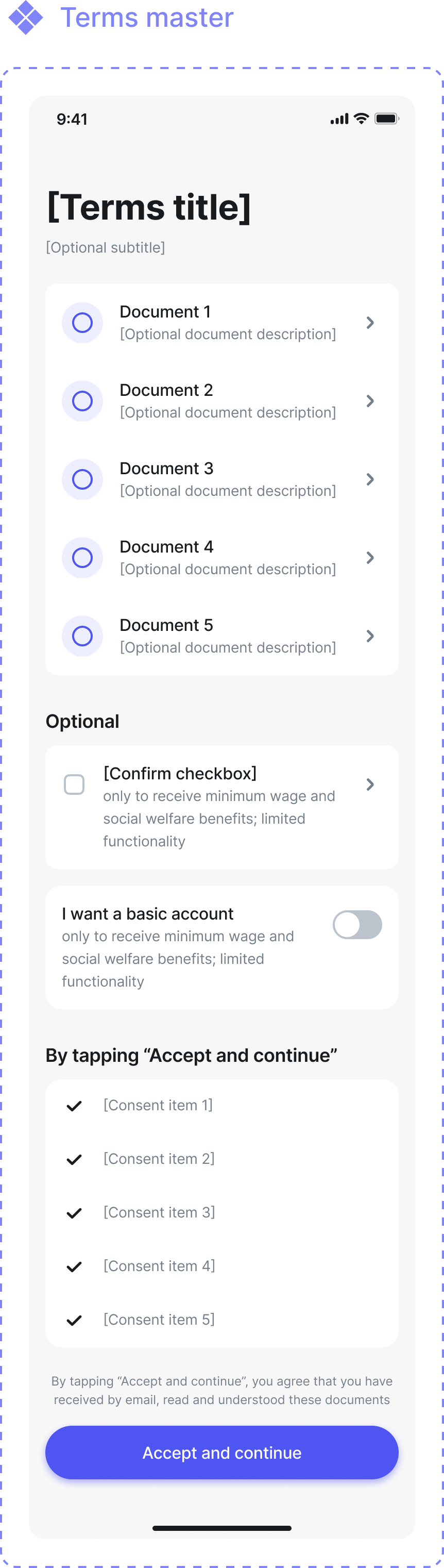
Other initiatives
I took initiative to optimise the team's workflow with other projects that made collaboration easier and new projects easier to tackle
🩹
Standardized remediation flow
Around 50% of the Onboarding team's efforts go towards designing and developing flows to collect input from the user post sign-up. This is what we call remediation flows. The information collected in these flows is critical, since it's needed to fully onboard a user. Both design and development is treated case-by-case, resulting in a lot of additional work that could be streamlined.
I created a standardized formula to be used in all current and future cases, reducing the workload of the whole team significantly.
🧩
Figma library
Many of the 25 onboarding steps are used by other teams. For example, when a user edits their phone number they see the same flow as when they inputted it for the first time. This edit flow is owned by another team. Reusing onboarding steps across the company makes it difficult to keep up to date.
This is why I created an onboarding steps library. Designers across the company can take a whole block, consisting of all parts of a step (like collecting phone number) and all its variations (local variant, errors and success). This library was a big task, but it resulted in guaranteed up-to-date onbaording steps in all Figmas and improved team collaboration.
